Send Via Email
1. Click on Send Button Top right corner
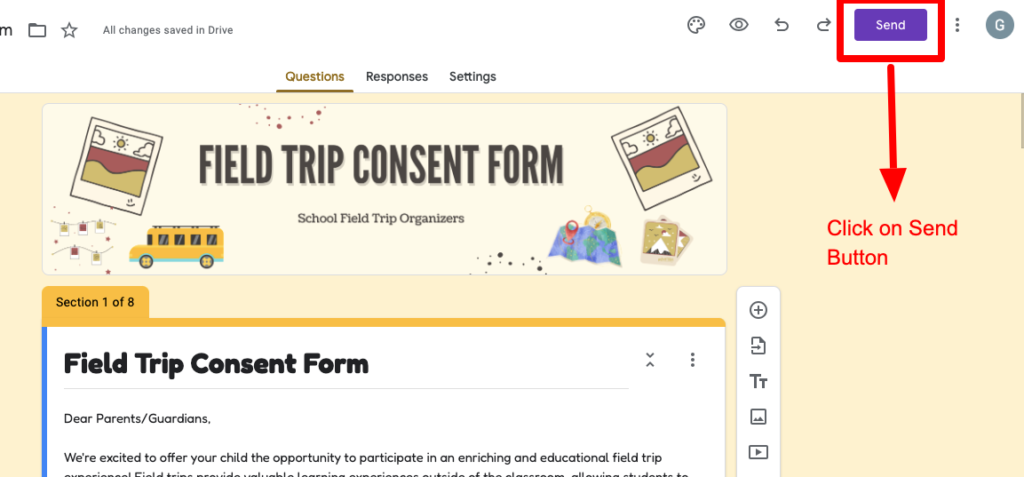
2. Enter Name or Email address of your customers/ prospects and then click send.
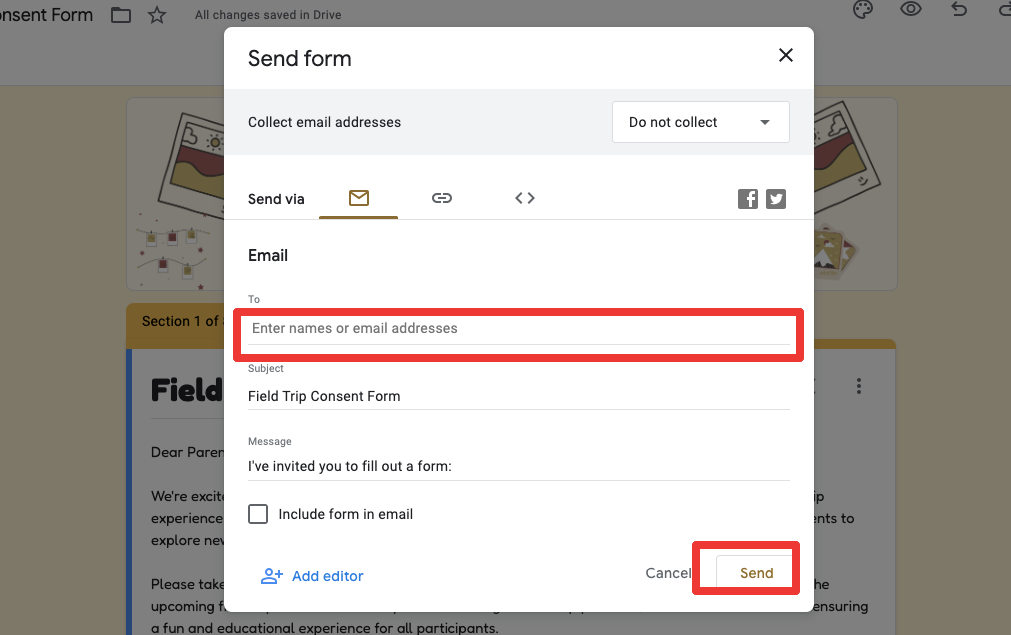
// Prospects will receive the Email from Google Forms where they can submit the details on the form.
Send Via Link
1. Click on Send Button Top right corner
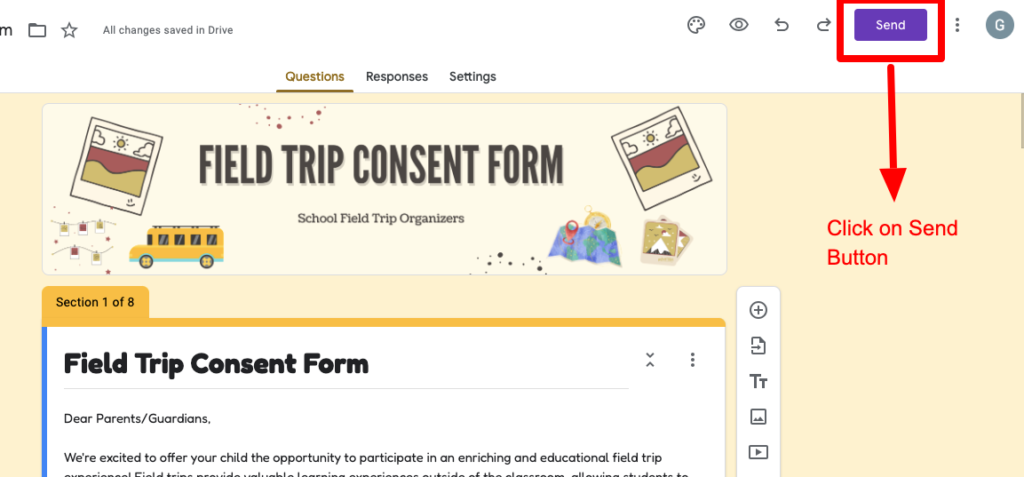
2. Select Link Option, Click on “Copy” button and send to the customers.
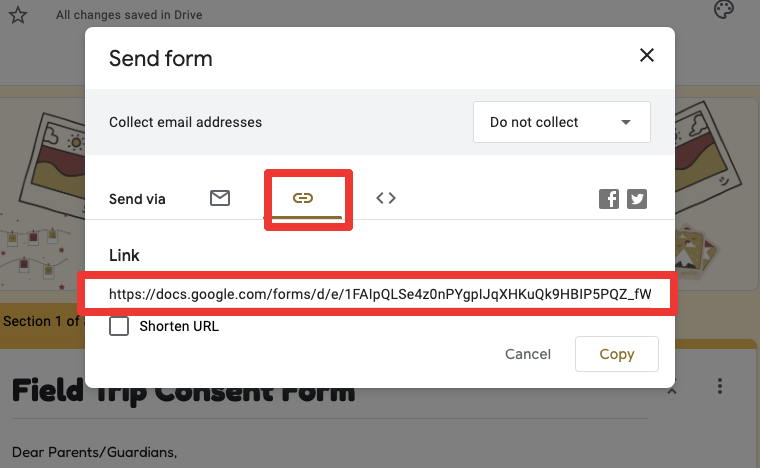
Embed on the Website
1. Click on Send Button Top right corner
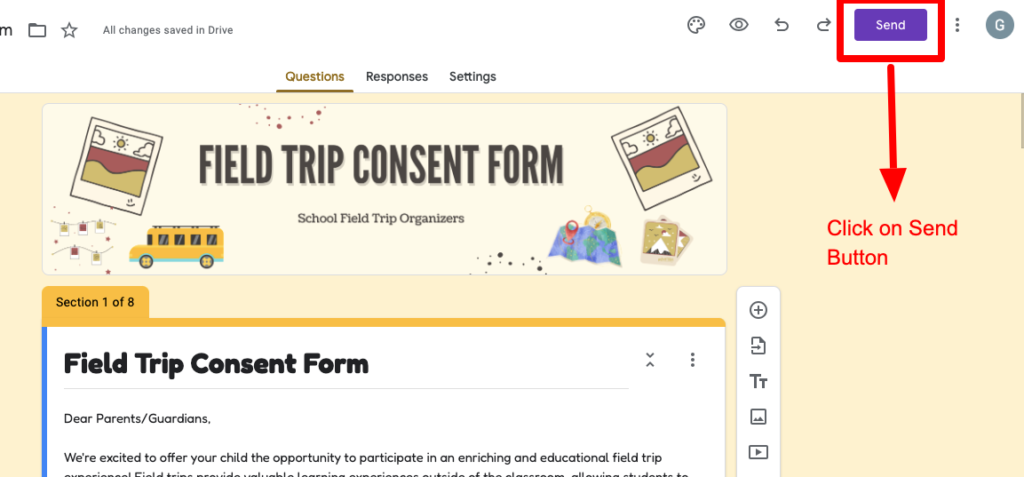
2. Select Embed Option > Copy the Embed Code > Paste it on the Website HTML
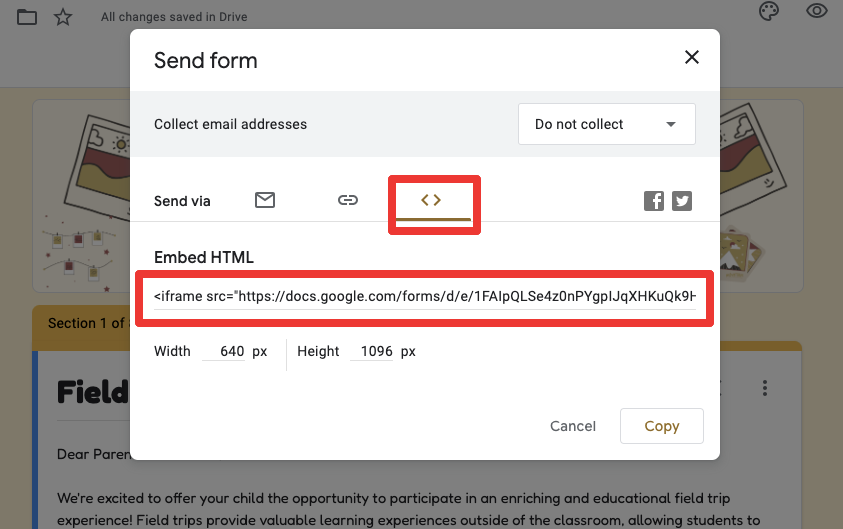
Share on Facebook or Twitter
1. Click on Send Button Top right corner
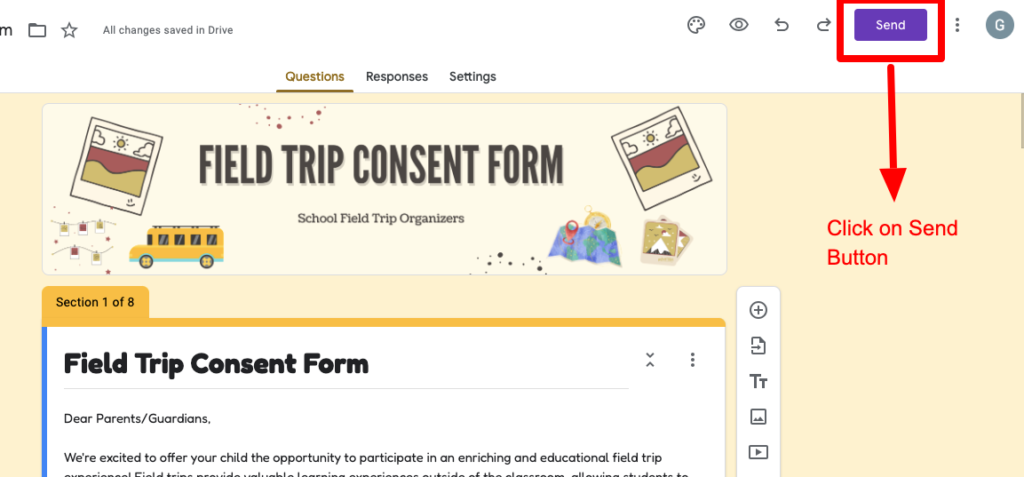
2. Click on the Facebook Icon / Twitter icons respectively and follow the next steps
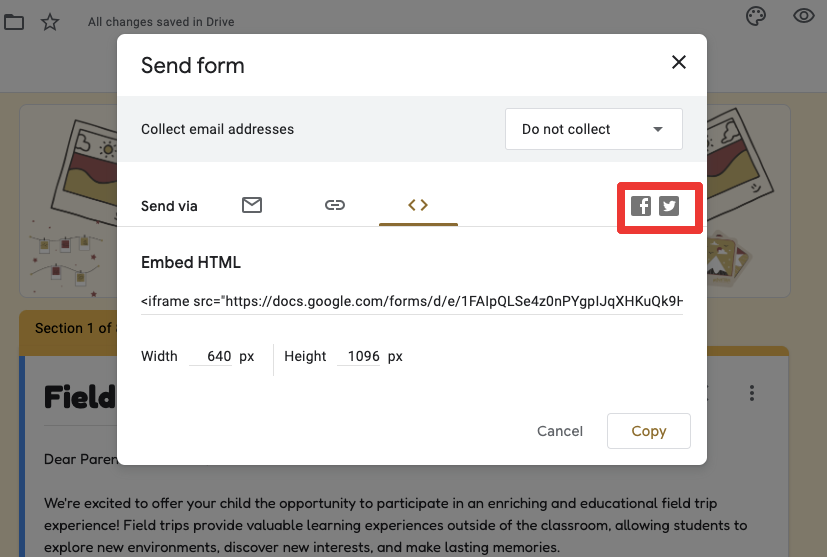
// With all the above sharing options your customers will be able to submit the responses. You can choose to collect their emails as required by changing the settings on google form.

