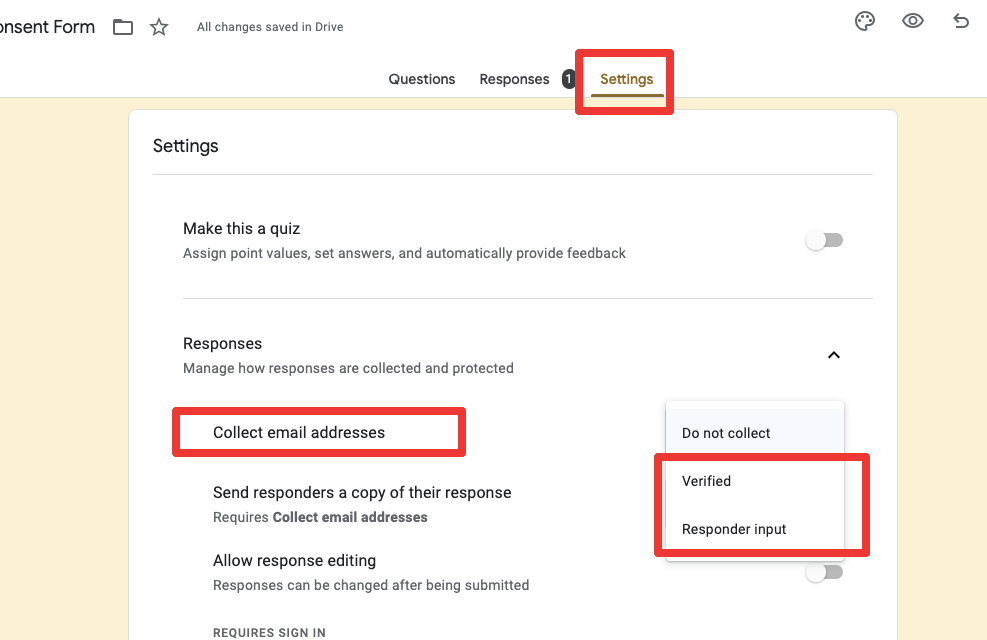on Google Sheets
Click on “Responses” & Then “View in Sheets”
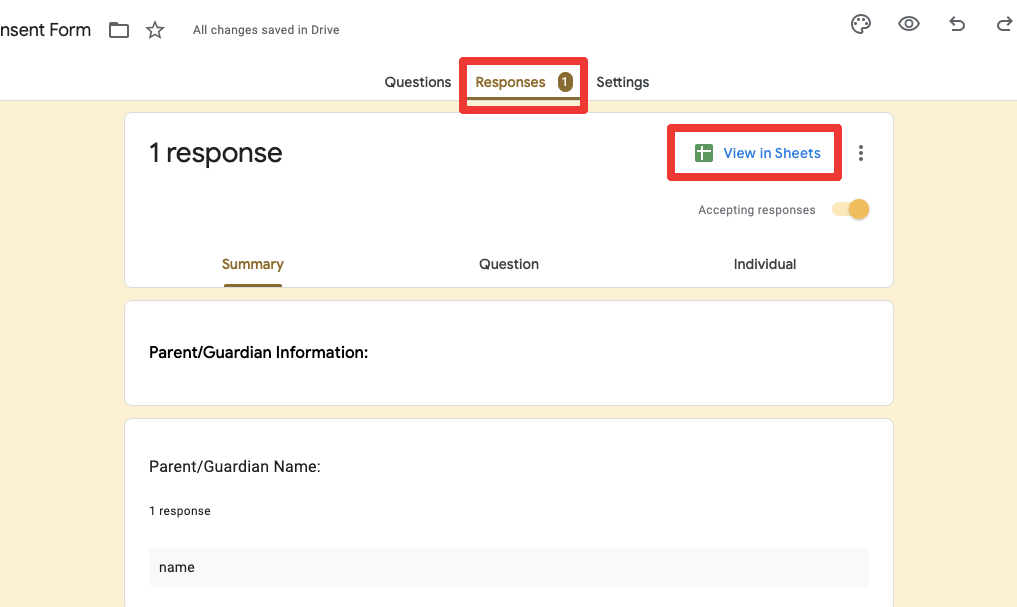
You will see each Responder Responses on the Google Sheets.
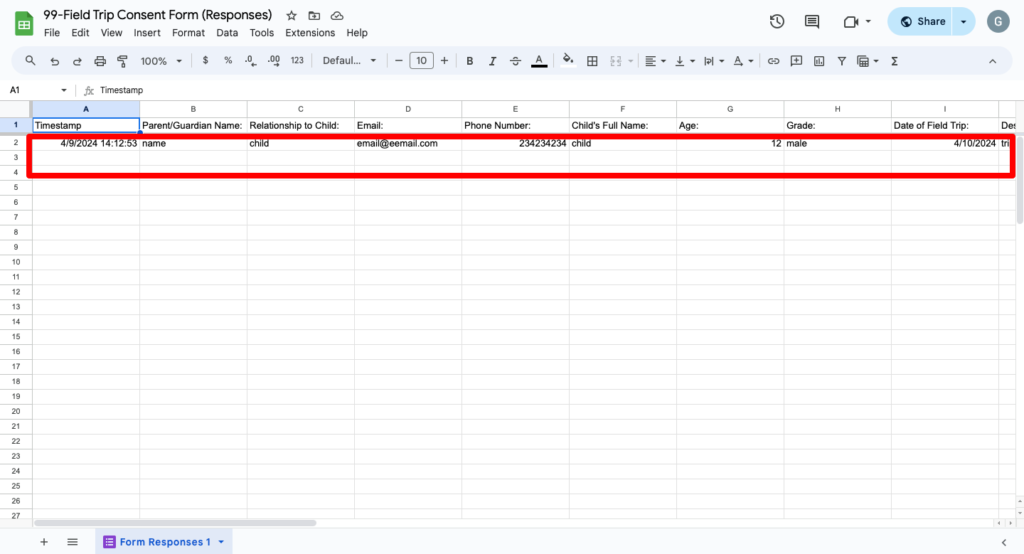
on Google Forms Responses Dashboard
Responses Summary in Google Forms Dashboard
Click on “Responses” and then “Summary”

// You will see all the Responses Summary in the “Summary” tab for quick evaluation of responses.
Responses by Question in Google Forms Dashboard
Click on “Responses” and then “Question”
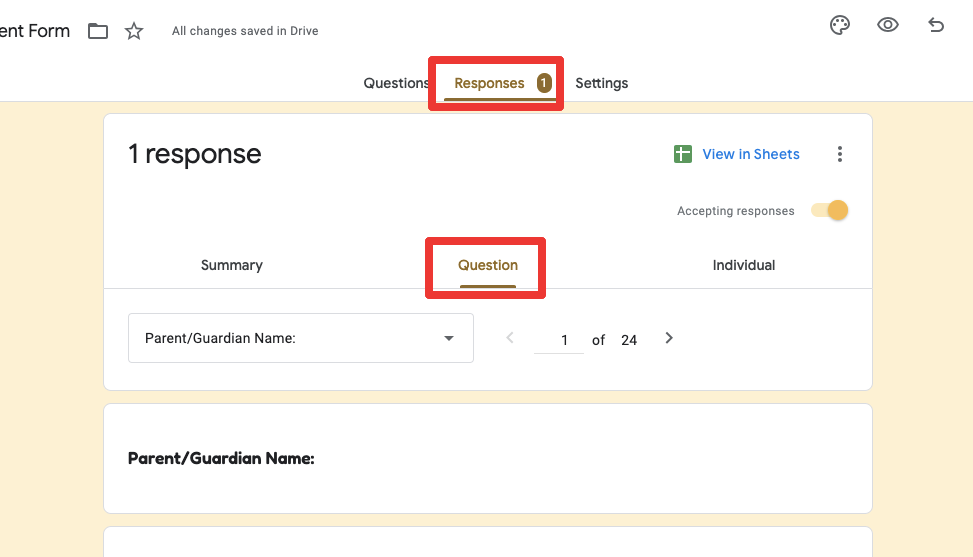
You can Choose which select you want to see answers of in the Questions drop down to see the answers.
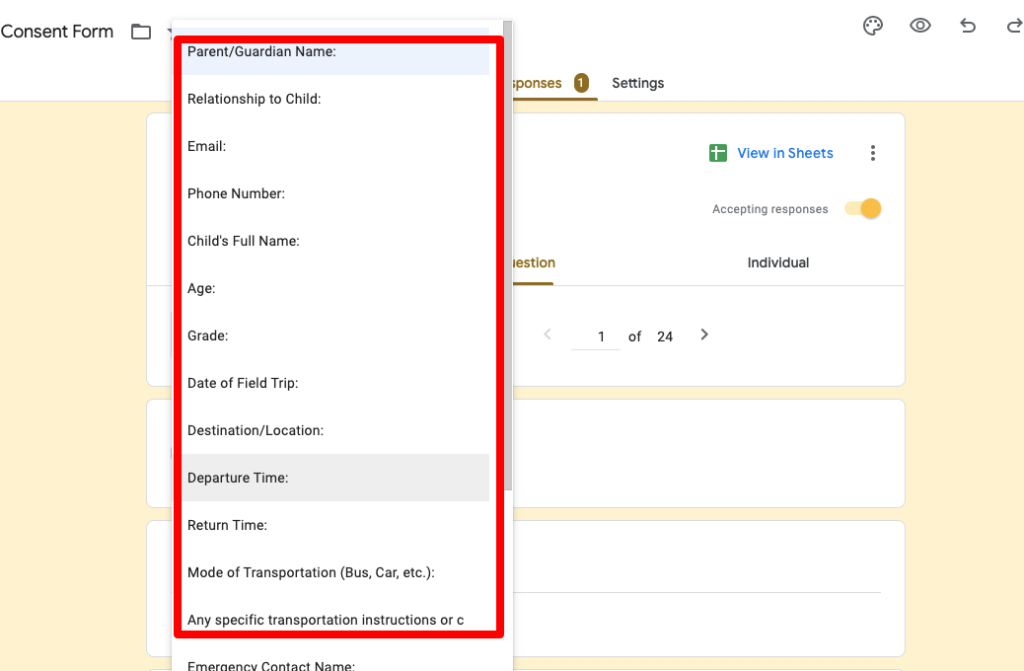
Responses by Individual Responder in Google Forms Dashboard
Click on “Responses” and then “Individual”
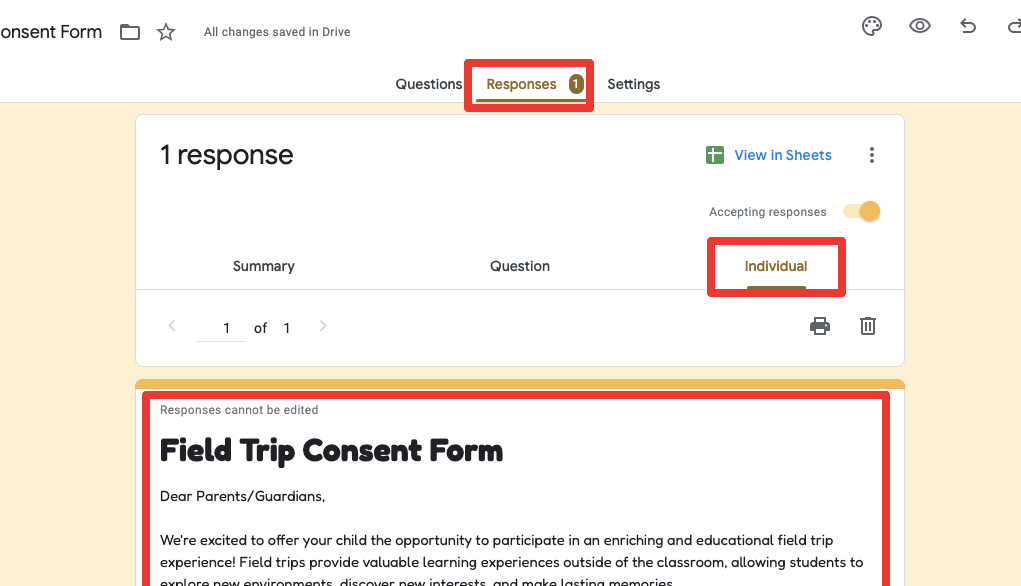
// You will see Responses Submitted by each responder / individual
Pro tip : You can choose to Enable / Disable Accepting responses on the Form by Clicking on the Toggle option of “Accepting responses”
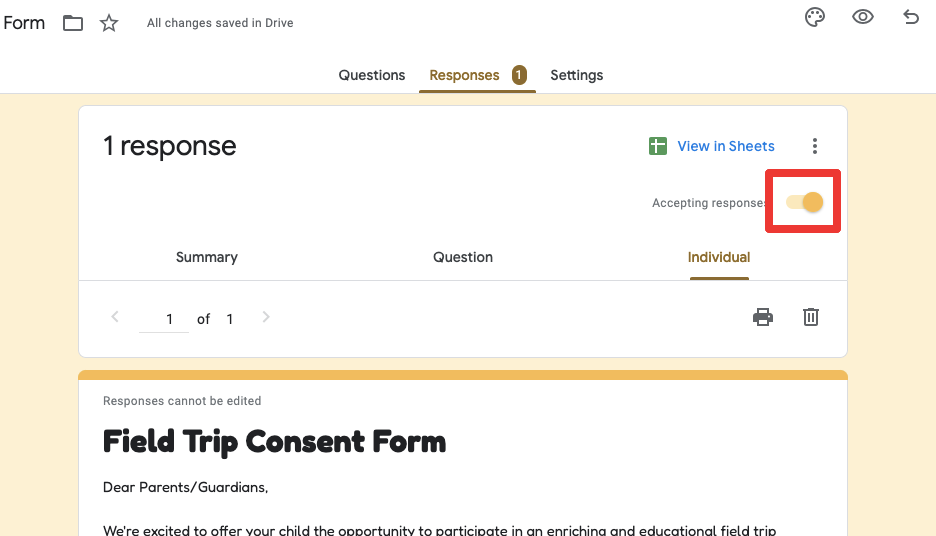
Pro tip : You can choose to collect the email ids of the responders by selecting Collect email option in Settings